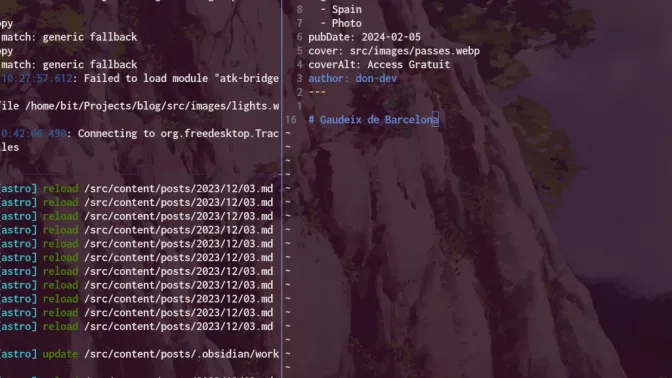First, on Astro
Astro powers this whole blog (if you haven’t noticed the favicon. This blog is supposed to have a tech component! It’s been hard getting my mind there, with so much new in the way of lifestyle and culture. A good problem to have! I do have the chance to provide a bit of a tech update.
Astro.js
Astro drew me in a few years ago while looking to update our ordo.design site. It drew me in with it’s flexibility and it’s speed. If you are not aware- Astro is another JS framework but like Gatsby, which I had been working with, I could point it at a CMS and pull content into a site generator. It’s flexibility isn’t the content source; but the tech and file types you can mix within it’s source… let me explain:
Astro supports .md or “Markdown”; I have been using markdown and various markdown editors with the idea of maintaining my site(s) on a git repo; and building or enhancing a client to power the content authorship experience. At the time, I was hacking source on Marktext.app https://github.com/marktext/marktext
Astro also allows for .mdx or markdown extended. These special files can sit right next to .tsx, .vue and other tech as components, all within the same src directory. mdx is markdown, plus, react.
Nexus Event
I was getting frustrated with my lists and notes, not having the power and mobility as something like Notion. Notion, even though it’s shiney; isn’t flexible or portable. This is when I started trying Obsidian : https://obsidian.md/
If you are not following or get where i’m coming from; the broad endorsement from me is Obsidian for note taking and mind mapping. Here’s why…
Markdown, all the way down
Obsidian uses .md as it’s file type. For the developer in me; this meant updating my proprietary notes and scripts to point to the obsidian vault and that was that. I even tried free tier for a while (no Obsidian sync) because I already created scripts to keep linked lists and notes up to date, despite what laptop or reMarkable tablet I was working on. I do pay for sync now- and this has allowed me to work on blog posts, and save pictures, all from my connected devices. My pixel and my PinePhone.
Leaving Astro as a topic: here you can jump to some docs… if that’s your thing!
Astro Docs!
Next Up, Comments
So, the thing bugging me about these posts has been the lack of comments or sharing back and fourth. I was searching around, for what other’s do today and was excited by the prospect of “rolling your own”. This quickly dwindled; ain’t nobody got time for that! This was meant to be an easy space to share- luckily I remembered Disqus, a service I have used on past clients. And I knew with Astro’s infinite flexibility… this update would take 5mins, tops.
Not much code to get into on this one:
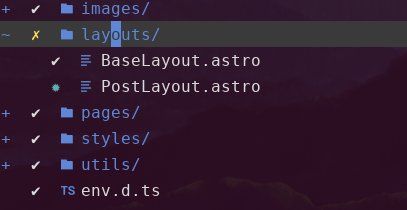
I have two layouts- one is just the base and the other is used exclusively on post details… so that’s where I copied and pasted the code from Disqus.
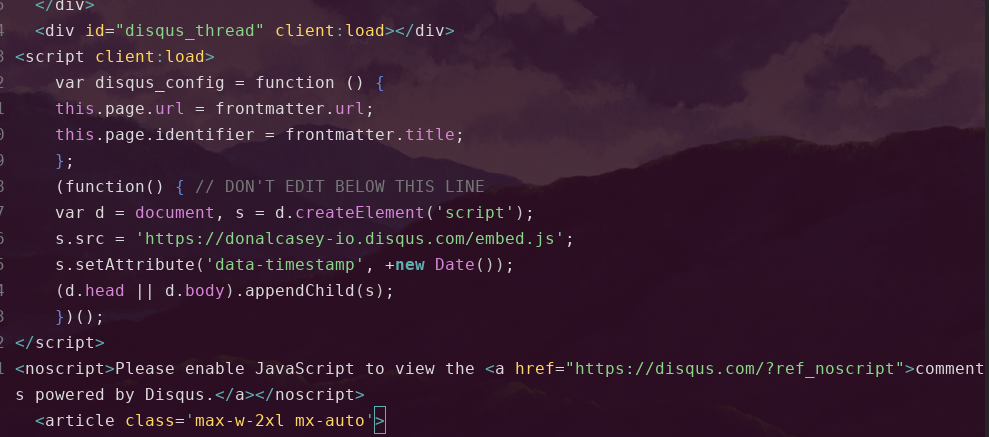 It continued to be a cake-walk, as the code-snippet provided was only looking for the page URL and the title, which I had anyways….
It continued to be a cake-walk, as the code-snippet provided was only looking for the page URL and the title, which I had anyways….
So now all that remains is something to talk about:
So Linux, On A Phone?
Si se puede! This wasn’t some long plan coming to fruition. I have been curious about the Librem (and was even on the OS for sometime… it’s bugs made me resist their device FYI). When we showed up in Spain, we needed Spanish numbers for our visa and school. The cable company provided them, and I started looking- somewhat upset I would still have and use my Pixel device.
I am tired of Google knowing everything, so I decided to checkup on the market of linux phones today. Turns out there were loads of options! One even had a flip keyboard! But it was sold out. I decided to embark on the only immediately accessible option: the PinePhone Pro.
Init Thoughts?
It’s a usable interface- and it accepts and receives calls. There is an issue; my nanoSIM will fall off the network if it’s not plugged in? I have developed tricks for this; like restarting the phone and keeping the screen on/unlocked seems to keep it on the network. It’s only when the screen is off and the battery drains a bit- It stops seeing the SIM…
I’m extra curious about changing the OS it came with- I believe it to be a software issue and not a hardware issue since a restart or keeping it plugged in is fine? It ships with Manjaro / KDE out of the box. It is a fine interface but was looking for an excuse to try so many of the other options. There is an SD card reader that makes it incredibly easy to flash 1 or many OSs to try on there. It also has boot priority and is smart enough to detect a boot loader (so you could just use this for storage if you wanted). I am not an Ubuntu fan- but I hear Ubunto touch is nice so I think that is my next option. I found an SD card around the apartment- but in the mess of tech I moved to Spain; seems I forgot an adapter/ready lol. So, I will have to add to this thread when I obtain one and have a meaningful update.
Comments?
I don’t believe I have anyone in my immediate circles playing with this… more of an open call for the web- do you or anyone you know has a linux phone they are futzing with? Send them over in the new comment section below!